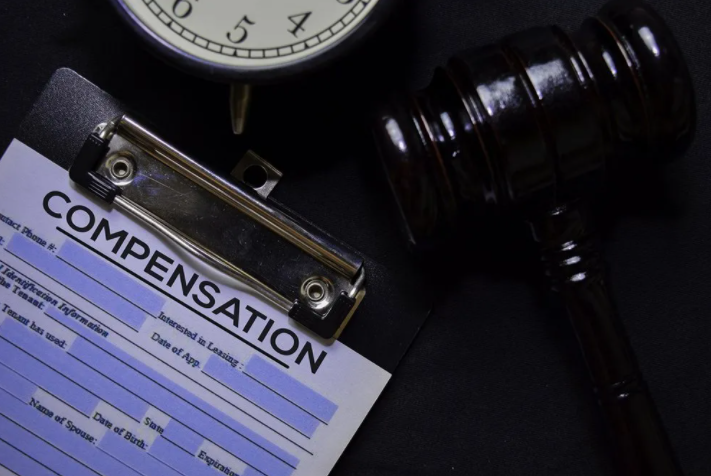3 CAUSES OF DESK JOB INJURIES WORTHY OF WORKERS' COMP

FALLING DOWN
Falling is the number one cause of accidents in office environments according to Albert Einstein College of Medicine. In fact, you're twice as likely to fall and, consequently, suffer a disabling injury as someone who doesn't work in an office — even compared to those who work in warehouses or retail centers.
If you work for a tech company with a lot of computers and employees, you could trip on an electrical cord that wasn't properly hidden or accidentally run into someone's chair that was left in the middle of the aisle.
Another possibility could be slipping on a wet floor. After all, many office designs incorporate hard floors rather than carpets to make cleaning easier and to give the space more of a formal appearance.
If you have trips or falls at your office, take action by requesting that changes be made. Adhesive tape should be used to secure exposed cords. Bulky chairs can be replaced with others that take up less space. Also, the backs of chairs could be lined with brightly colored tape to catch the eye of people walking near them.
When it comes to floors, a rug with a grip mat could be placed at drinking fountains and sink areas.
LACK OF WORKSTATION ERGONOMICS
You might not realize it, but your desk could potentially lead to a musculoskeletal disorder — especially if it makes you have an awkward posture. Take a look at your desk and ask yourself the following questions:
- Can I sit and work on my computer with my elbows at 90 degrees?
- Can I reach everything around my desk area without straining myself?
- Does my back ever hurt while sitting for too long?
If you have answered yes to any of the above questions, then it's time for a change. Otherwise, you could be hurting your body and causing potential permanent damage.
Talk with your employer to see if they can provide you with a more suitable desk situation. A standing desk could give you the opportunity to stretch your back. An adjustable-height desk helps you get that 90-degree angle that you need. In fact, the standard desk height of 29.5 inches is actually too high for 95% of people.
THE WAY YOU TYPE AND USE YOUR MOUSE
When people think of issues that can be caused by typing, they are probably more likely to associate it with carpal tunnel syndrome (CTS) than back issues. However, you're more likely to get CTS from using your mouse than from typing. This problem occurs because people use their mouse with repetitive and forceful movements.
As you use your mouse, do your best to click softly, without force. Also, use a mouse that fits your hand and that allows it to be as flat as possible — so not a curved mouse. An ergonomic hand-held mouse, like a whale or contour mouse, that allows you to use less wrist movement and more arm movement would be more helpful in avoiding CTS symptoms.
To make your typing more ergonomic, try putting the keyboard in your lap. You'll have a more natural and relaxed wrist and arm position with the keys closer to your body. Make sure to adjust your posture in the chair as well. Use the back rest for resting your back. Don't lean forward or sideways to type.
If you ever get an injury due to any of the above causes, don't hesitate to act. Seek both medical help and legal representation. Call The Law Offices of Jeffrey M. Greenberg, and we'll assist you with your case.